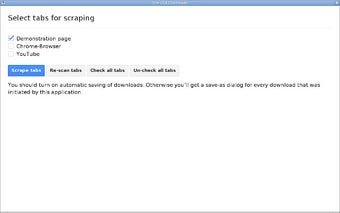How to Download Images From Websites?
How can I download images from websites?
In order to download images from websites, you will have to install an extension called “One-Click Downloader”. It is available in the Chrome Store.
Why is One-Click Downloader better than other similar products?
One-Click Downloader is better than other similar products because it does not require any additional software to download images from the websites you visit. It works on most of the popular websites. It works on all devices, including tablets and mobile devices.
It does not require you to install anything on your computer. You can download images from your favorite websites in the privacy of your home, or any other place you choose.
It does not need you to open any web page or browser. You can download images from the websites directly in your browser.
Why is it better to use this free downloader than the “Download Image” option?
This downloader allows you to download the images from websites directly into your device.
It is completely free, it does not require you to purchase anything in order to download the images from the websites you visit.
It is free for all devices, including tablets and mobile devices.
You can download images from your favorite websites in the privacy of your home, or any other place you choose.